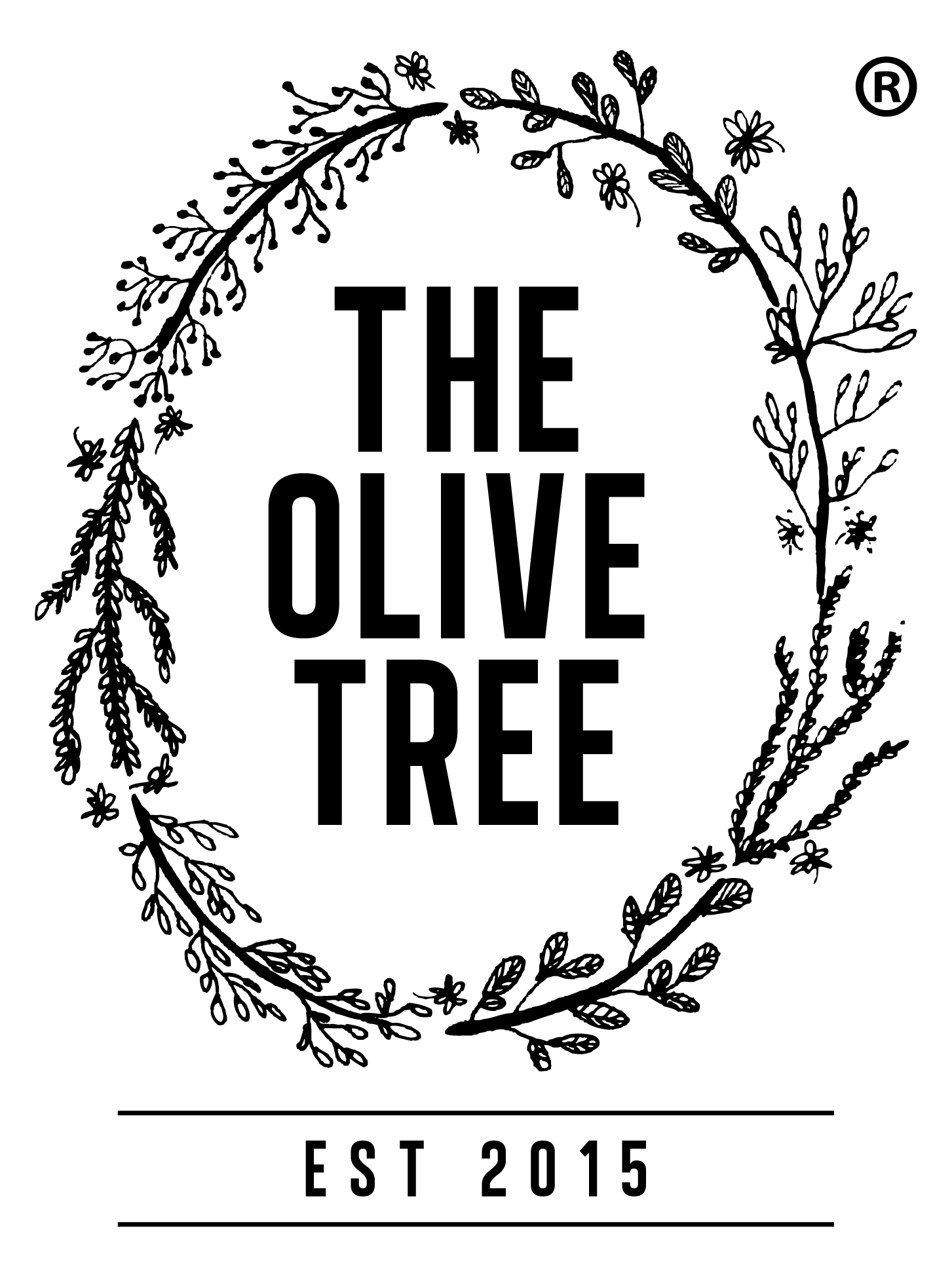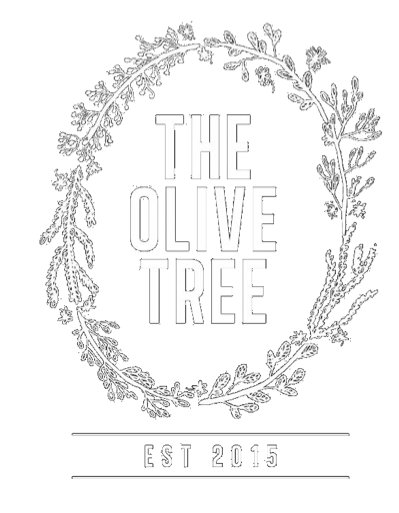Frequently Asked Questions About The Olive Tree Subscription
A. GETTING STARTED QUESTIONS
1. Why should I get the Subscription?
It’s hassle free. Just select and subscribe to the products that suits you best and it will be automatically delivered to you every three months. You will never run out of your daily essentials.
Benefits:-
a) Save more money as you no longer need to wait for promotions.
b) Flexibility as you can change the timing and contents.
c) Free delivery to your doorstep.
d) Save time as you no longer need to visit the mall to restock.
e) No commitment as you can change or cancel any time.
You can start subscribing to a Subscription with just 1 item today.
By subscribing to our Subscription or any recurring order, you allow your credit card to be billed automatically for future recurring orders but you can adjust the delivery of your upcoming order anytime.
2. When do you deliver Subscription?
For all our Subscription, we will send out the parcel after your credit card is successfully charged on the next working day.
3. Which courier service do you use to deliver Subscription?
For most of our west Malaysia orders, we will send out your parcels on the next working day using DHL eCommerce. For East Malaysia & Singapore orders, we will send out your parcels the next working using Gdex or Teleport.
A tracking number will be provided the following day for your reference after the parcel has been sent out.
4. Is there a fee to join?
No, there is no fee to join. You just pay for the products you order.
5. Can I change my next order billing date?
Yes. You can adjust your next order billing date anytime from your Account Page when you login to your account from our website .
A. Firstly, go to our website and login to your account.
B. Sign in by inputting your email and password.
C. Click on Manage Subscriptions.
D. Click on "Change Date" to change the billing date of your next upcoming order.
6. I need help. How do I contact you?
You can contact us using the chat function on our website or email us at info@theolivetree-organic.com.
Alternatively, you can call us at +603-74980679 from Mon – Fri (9am – 6pm, GMT + 8 hr) except on Malaysian Public Holidays.
7. What is your cancellation policy?
We would hate to see you leave but you can cancel any time. Please do note that we have a no refund policy and after your credit card has been billed, cancellation can only be done for future orders. Therefore, if you would like to cancel, please cancel before the billing date.
Please let us know if you are experiencing issues and we will do our best to help you out. You can contact using the chat function at our website or email us at info@theolivetree-organic.com.
Alternatively, you may call us at +603-74980679 from Mon – Fri (9am – 6pm, GMT + 8 hr) except on Malaysian Public Holidays.
8. What is your return policy?
Due to the hygiene nature of our products, we do not accept returns. If there is an issue with a product you received, please do contact us using the chat function on our website or email us at info@theolivetree-organic.com.
Alternatively, you may call us at +603-74980679 from Mon – Fri (9am – 6pm, GMT + 8) except on Malaysian Public Holidays.
9. What is your exchange policy?
If you are not satisfied with our products, do reach out to us within one month of receiving your products for an exchange. We do not process refunds but instead will facilitate an exchange of similar value where applicable.
In the event that you have an adverse reaction to our product, please stop using the product and contact us for an exchange within one month upon goods received date. This is because we strongly believe in the quality and integrity of our products and want you to have the same reassurance too.
You may reach us using the chat function on our website or email us at info@theolivetree-organic.com.
Alternatively, you may call us at +603-74980679 from Mon – Fri (9am – 6pm, GMT + 8 hr) except on Malaysian Public Holidays.
10. What is your refund policy?
We have a no refund policy unless stated otherwise as all orders received are confirmed and final orders.
B. ACCOUNT SETTINGS
1. Help! I forgot my email.
No worries. Just contact us using the chat function on our website or email us at info@theolivetree-organic.com and we will sort it out for you.
Alternatively, you may call us at +603-74980679 from Mon – Fri (9am – 6pm, GMT + 8 hr) except on Malaysian Public Holidays.
2. I forgot my password.
Don’t worry. Just click “Forgot Password?” on the login page and we’ll send a password reset link to the email address on your account.
A. Firstly, go to our website and locate the "Sign In" area.
If you’re still having trouble, just contact us using the chat function on our website or email us at info@theolivetree-organic.com and we will sort it out for you.
Alternatively, you may call us at +603-74980679 from Mon – Fri (9am – 6pm, GMT + 8 hr) except on Malaysian Public Holidays.
3. How do I update my payment information?
You can update your payment information on your Account Page when you login to your account from our website.
A. Firstly, go to our website and locate the "Sign In" area.
B. Sign in by inputting your email and password.
C. Click on Manage Subscriptions.
D. Scroll to "Payment Information" and click on it.
E. You can view and amend your Payment Information.
If you’re still having trouble, just contact us using the chat function on our website or email us at info@theolivetree-organic.com and we will sort it out for you.
Alternatively, you may call us at +603-74980679 from Mon – Fri (9am – 6pm, GMT + 8 hr) except on Malaysian Public Holidays.
4. How do I change my address?
You can update your shipping information on your Account Page.
A. Firstly, go to our website and locate the "Sign In" area.
B. Sign in by inputting your email and password.
C. Click on Manage Subscriptions.
D. Scroll to "Address and shipping information" and click on it.
E. You can edit your billing or shipping information address.
If you’re still having trouble, just contact us using the chat function on our website or email us at info@theolivetree-organic.com and we will sort it out for you.
Alternatively, you may call us at +603-74980679 from Mon – Fri (9am – 6pm, GMT + 8 hr) except on Malaysian Public Holidays.
C. MY ORDERS
1. Can I delay or bring forward the next shipment?
Yes you can. If you don’t need the upcoming shipment, you can change your billing date in the Account Page and delay it. Please change at least 2 days before billing date as we need time to prepare your shipment and consolidate with the rest of the other orders.
A. Firstly, go to our website and login to your account.
B. Sign in by inputting your email and password.
C. Click on Manage Subscriptions.
D. Click on "Change Date" to change the billing date of your next upcoming order.
E. After changing the billing date of the upcoming order, please kindly save changes.
2. How do I manage my upcoming order?
A. Firstly, go to our website and login to your account.
B. Sign in by inputting your email and password.
C. Click on Manage Subscriptions.
D. Go to "Manage Upcoming Orders".
3. How do I skip my upcoming order?
A. Firstly, go to our website and login to your account.
B. Sign in by inputting your email and password.
C. Click on Manage Subscriptions.
D. Go to "Manage Upcoming Orders".
E. You can skip your upcoming order.
4. Where can I find my order history?
You can see your order history on your Account Page.
A. Firstly, go to our website and login to your account.
B. Sign in by inputting your email and password.
C. You can view your "Order History".
5. How long does it take for my Subscription to process?
Your Subscription will be processed the next working day once payment has been made and a tracking number will be emailed to you after our courier partner has picked up your parcel from us.
6. I received the wrong products. What do I do?
We sincerely apologise for the inconvenience caused.
Please do contact us using the chat function on our website or email us at info@theolivetree-organic.com so that we can rectify the packing error.
Alternatively, you may call us at +603-74980679 from Mon – Fri (9am – 6pm, GMT + 8 hr) except on Malaysian Public Holidays.
7. My product is damaged during transit. What do I do?
Our items are packed in a sturdy kraft box and cushioned with kraft paper to help secure the contents of your parcel. However, on a small number of occasions, they may get damaged in transit.
Should this occur to a level that you deem unacceptable, please contact us using the chat box on our website or email us at info@theolivetree-organic.com.
Alternatively, you may call us at +603-74980679 from Mon – Fri (9am – 6pm, GMT + 8 hr) except on Malaysian Public Holidays.
Once we're notified of the damage, our customer care colleague will reach out to you after completing our internal investigation to resolve the issue within 24 hours.
8. How do I track my order?
Once your order is shipped, an email notification with the tracking number will be emailed to you latest by the end of the next day after shipment date.
9. I wasn't around when the delivery was made. What do I do?
For unsuccessful delivery of the Subscription, a second attempt will be made, usually the next day. Please do understand that if the second attempt is still unsuccessful, a delivery fee will be chargeable for every two delivery attempts.
If you did not receive your parcel after two days from ship out date, please do contact us using the chat function on our website or email us at info@theolivetree-organic.com and we will help resolve this delivery issue.
Alternatively, you may call us at +603-74980679 from Mon – Fri (9am – 6pm, GMT + 8) except on Malaysian Public Holidays.
10. How do I pause my Subscription?
You may pause your #OliveTreeBox subscription anytime before your next billing date.
A. Firstly, go to our website and login to your account.
B. Sign in by inputting your email and password.
C. Click on Manage Subscriptions.
D. Click on "Pause subscription".
11. How do I cancel my Subscription?
We would really be sad to see you leave. Please let us know if you are experiencing issues and we’ll do our best to help you out.
Please contact us using the chat box on our website, email us at info@theolivetree-organic.com or call us at 03-74980679 from Mon - Fri (9am to 6pm, GMT + 8 hr except Malaysian public holidays).
If you still would like to cancel, just go to your Account Page.
A. Firstly, go to our website and login to your account.
B. Sign in by inputting your email and password.
C. Click on Manage Subscriptions.
D. Scroll down to "Cancel Subscription".
12. What happens if you run out of stock of selected items in Subscription?
All products are subject to availability. In the event of any supply difficulties, you can pre-order the out of stock item and we will deliver the item to you for free as soon as the stock arrives. We will inform you of the shortfall and seek your consent on a pre-order or an alternative product prior to shipping out your order. In the event that the alternative product is of higher value, you do not need to pay the difference. In the event that the alternative product is of lower value, we will not refund the price difference as Subscription is already at a promotional price.
If you do not want to substitute the product, you can delay the order to when the item is restocked.
15. Will there be a price change to Subscription?
Be rest assured that we do not raise our prices unnecessarily. In the event that we need to increase our prices of Subscription for reasons including but not limited to rising cost of raw materials, we will notify you and provide the option to cancel your subscription free of charge.
D. PAYMENT
1. What payment methods do you accept for the purchase of Subscription?
As this is a subscription, we accept Visa and Mastercard credit cards only. In order to offer the best security, all of our Subscription payments are processed securely by Braintree.
Braintree is a validated Level 1 PCI DSS compliant service provider. They do not store raw magnetic stripe, card validation code or PIN block data and so it is perfectly secure.
2. Will you have access to my credit card details?
Your card details are stored securely when you create an account for your Subscription so that you can check out on future visits without re-entering your card details. Be rest assured, we do not have access to your credit details.
3. Why is it that I have paid for Subscription but you're telling me I need to repurchase and you will be refunding my earlier payment?
As this is a subscription whereby your order will automatically be charged on your credit card every three months without having you remember to reorder, the payment needs to be processed through Braintree check out.
In the rare event that your purchase of Subscription was not processed through Braintree check out, we will refund your earlier payment made. We seek your cooperation to make the purchase again through Braintree check out. We apologize in advance for any inconvenience it may cause. The refund process may take up to 10 business days.
E. PROMOTIONS / DISCOUNTS
1. Why can't I apply the discount code available online on my Subscription?
As the Subscription is already a promotional item, it cannot be combined with any other promotions, discount codes or free gifts unless stated otherwise.
2. Why can't I apply the unexpired discount code which is available in my receipt on my Subscription?
As Subscription is already a promotional item, it cannot be combined with any other promotion or discount codes unless stated otherwise. Furthermore, the discount code available in the receipt of your previous purchase is only applicable on regular priced items and it expires after 2 months.
3. Why am I not entitled to the free gift on your website when my order which contains Subscription meets the criteria?
As Subscription is already a promotional item, it cannot be combined with any other promotions, discount codes or free gifts unless stated otherwise.
4. Why am I not entitled to the free gift on my first box as stated in the relevant Subscription?
Please note that the free gift on the applicable Subscription is available while stocks last and limited to 1 unit per customer if stated. The Olive Tree reserves the right to refund the entire order if there is suspected abuse. Customer who cancels an existing subscription to subscribe to a new subscription will not be eligible for the free gift.
F. TERMS & CONDITIONS
1. What are the terms & conditions of The Olive Tree Subscription?
The terms and conditions of The Olive Tree Subscription is stimulated here.